webpack多页面配置【生产模式】
之前的webpack配置是单页面的配置,它只有一个页面,并且配置起来是非常方便的,只要处理一些常用的文件类型就可以了,如js的兼容必一,CSS的兼容性以及图片及scss等文件就可以了
但是如果有多个文件的时候,我们就要使用另一种方式来完成
const path = require("path");
const HTMLWebapckPlugin = require("html-webpack-plugin");
const MiniCssExtractPlugin = require("mini-css-extract-plugin");
const webpack = require("webpack");
const CopyWebpackPlugin = require("copy-webpack-plugin");
/**
* @type {import("webpack").Configuration}
*/
const config = {
target: ["web", "es5"],
mode: "production",
//入口,多页面的入口 ,可以以对象的形式去完成
entry: {
index: "./js/index.js",
login: "./js/login.js"
},
//出口
output: {
path: path.join(__dirname, "./dist"),
filename: "js/[name].[fullhash:8].js",
publicPath: "./",
clean: true
},
//模块
module: {
rules: [
{
test: /\.js$/,
exclude: /node_modules/, exclude: /node_modules/,
// use:["babel-loader"]
use: [
{
loader: "babel-loader"
}
]
}, {
test: /\.css$/,
use: [
{
loader: MiniCssExtractPlugin.loader
},
{
loader: "css-loader",
options: {
importLoaders: 1
}
},
"postcss-loader"
]
},
{
test: /\.s[ca]ss$/,
use: [
{
loader: MiniCssExtractPlugin.loader
},
{
loader: "css-loader",
options: {
importLoaders: 2
}
},
"postcss-loader",
"sass-loader"
]
},
{
test: /\.(jpe?g|png|svg|bmp|gif)$/,
use: [
{
loader: "url-loader",
options: {
// 小于8KB以后的图片就转base64,否则就不转
limit: 8 * 1024,
name: "[name].[fullhash:8].[ext]",
outputPath: "img/",
esModule: false,
publicPath: "../img"
}
}
],
type: "javascript/auto"
},
{
test: /\.(ttf|eot|woff|woff2)$/,
use: [
{
loader: "url-loader",
options: {
// 小于8KB以后的图片就转base64,否则就不转
limit: 8 * 1024,
name: "[name].[fullhash:8].[ext]",
outputPath: "fonts/",
esModule: false,
publicPath: "../fonts"
}
}
],
type: "javascript/auto"
}
]
},
//插件
plugins: [
new HTMLWebapckPlugin({
filename: "index.html",
template: path.join(__dirname, "./index.html"),
inject: true,
chunks: ["index"]
}),
new HTMLWebapckPlugin({
filename: "login.html",
template: path.join(__dirname, "./login.html"),
inject: true,
chunks: ["login"]
}),
new MiniCssExtractPlugin({
filename: "css/[name].[fullhash:8].css",
ignoreOrder: false
}),
//打包的时候会显示进度条
new webpack.ProgressPlugin(),
new CopyWebpackPlugin({
patterns: [
{
from: path.join(__dirname, "./static"),
to: path.join(__dirname, "./dist/static")
}
]
}),
//定义全局变量,如jquery
new webpack.ProvidePlugin({
"$": "jquery",
"jQuery": "jquery",
"window.jquery": "jquery"
})
],
// 优化配置
optimization: {
// 分离模块
splitChunks: {
// 所有公共的模块,我们都分离出来
chunks: "all"
}
}
}
module.exports = config;
//如果有一个文件之前已经被 webpack处理了,不需要再次处理的时候 ,我们就可以放在`static`的目录下面
//最后再通过`CopyWebpackPlugin`来复制到目标目标就可以了
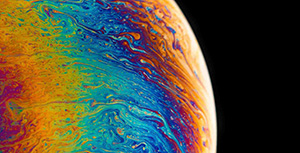


评论区