React生命周期
在上一个章节里面我们可以看到,当一个对象继承了React里面的Component对象以后就实现了一个组件的功能。React中的组件有以下几个生命周期,每一个生命周期都是一个HOOK方法(钩子函数),我们现在看一下这些生命周期
生命周期列表
-
getDefaultProps
通过这个方法来初始化一个组件的props属性,这个props来自父级件与其它组件传递过来的东西
-
getInitalState
初始化当前组件的状态,这个state状态会贯穿在我们整个项目当中
-
componentWillMount
组件在挂载之前会进行调用
-
render
是React里面使用最多最频繁最重要的一个方法,页面之所以可以渲染就是通过这个方法
-
componentDidMount
组件DOM插入完以后会调用的方法
-
componentWillReceiveProps
当组件去接收props属性值的时候会调用的方法
-
shouldComponentUpdate
我们在组件内部调用setState方法的时候,会触发这个生命周期的方法
-
componentWillUpdate
当组件更新之前的时候会调用的方法
-
componentDidUpdate
当组件更新之后调用的方法
-
componentWillUnmount
组件即将销毁的时候调用的方法
上面的10个方法是目前React的生命周期
将要废弃的声明周期
- componentWillMount() -> 17版废弃
- componentWillReceiveProps(nextProps) -> 17版废弃
- componentWillUpdate(nextProps, nextState) -> 17版废弃
React生命周期图

通过上面的图我们大概对生命周期有一个了解,现在我们使用代码来做一次演示
Life.js
import React from "react";
import Child from "./Child";
export default class Life extends React.Component {
constructor(props){
super(props);
this.state={
count:0
};
}
handleAdd=()=>{
this.setState({
count:this.state.count+1
});
}
handleClick(){
this.setState({
count:this.state.count+1
});
}
render() {
return <div style={{padding:"30px"}}>
<p>React生命周期介绍</p>
<button onClick={this.handleAdd}>点击一下</button>
<button onClick={this.handleClick.bind(this)}>点击一下</button>
<p>{this.state.count}</p>
<Child name={this.state.count}></Child>
</div>
}
}
Child.js
import React from "react";
export default class Child extends React.Component {
constructor(props){
super(props);
this.state={
count:0
};
}
componentWillMount(){
console.log("will mount");
}
componentDidMount(){
console.log("did mount");
}
componentWillReceiveProps(newProps){
console.log("will props"+newProps.name)
}
shouldComponentUpdate(){
console.log("should update");
return true;
//这里要return true,默认是一个true,如果return false则代码不会向下继续走了
}
componentWillUpdate(){
console.log("will update");
}
componentDidUpdate(){
console.log("did update");
}
render() {
return <div>
<p>这是子组件,在这里展示子组件的生命周期</p>
<p>{this.props.name}</p>
</div>
}
}
当我们打开网页以后,这个时候,会在控制台看到两句话,分别如下

will mount
did mount
这是组件在加载的时候的生命周期,现在我们在父级组件改变count的值,这个时候看到子组件是否触发了一些其它 的生命周期

这个时候,我们看到了已经触发了其它的生命周期了
通过上面的代码,我相信大家已经能够看到这这个生命周期的过程了
代码说明
在上面的代码里面,我们看到了React的基本数据渲染以后事件方法的绑定。
在React里面它使用的是JSX的语法,HTML代码与JS代码可以混合在一起写,只需要使用{}就可以区分了。在{}里面写的就是JS代码
-
注意style后面的写法
大家看到这里面有两个花括号,其实它的完整写法应该是这样的
原代码
export default class Life extends Component{ render(){ return <div style={{padding:"30px"}}> </div> } }完整代码
export default class Life extends Component{ render(){ let s = { padding:"30px" }; return <div style={s}> </div> } }经过上面的代码对比,大家应该能够看得出来吧
-
JSX当中的事件绑定
<button onClick={this.handleAdd}>点击一下</button> <button onClick={this.handleClick.bind(this)}>点击一下</button>各位同学可以看到,在这里,我们绑定事件方法的时候使用了两种写法。终其原因是因为在React的事件方法里在, 它的执行环境发生了变化,this的指针发生了改变,具体的演示我们可以在课堂上面看老师讲解
handleAdd=()=>{ this.setState({ count:this.state.count+1 }); } handleClick(){ this.setState({ count:this.state.count+1 }); }
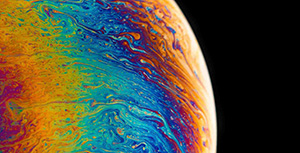


评论区