pinia的使用

Pinia优势
Pinia是一个全新的Vue状态管理库,是Vuex的代替者,尤雨溪强势推荐
- Vue2 和 Vue3 都能支持
- 抛弃传统的
Mutation,只有state, getter和action,简化状态管理库 - 不需要嵌套模块,符合 Vue3 的 Composition api,让代码扁平化
- TypeScript支持
- 代码简介,很好的代码自动分割
Pinia 基本使用
初始化项目: npm init vite@latest
安装Pinia: npm i pinia
挂载Pinia

创建Store

使用Store

解构store
当store中的多个参数需要被使用到的时候,为了更简洁的使用这些变量,我们通常采用结构的方式一次性获取所有的变量名
ES传统方式解构(能获取到值,但是不具有响应性)

Pinia解构方法:storeToRefs

Pinia修改数据状态
简单数据修改
简单数据直接通过在方法中操作 store.属性名 来修改
const addOne = () => {
store.count++;
}
多条数据修改
通过基础数据修改方式去修改多条数据也是可行的,但是在 pinia 官网中,已经明确表示$patch 的方式是经过优化的,会加快修改速度,对性能有很大好处,所以在进行多条数据修改的时候,更推荐使用 $patch
$patch 方法可以接受两个类型的参数,函数 和 对象
- $patch + 对象
- $patch + 函数: 通过函数方式去使用的时候,函数接受一个 state 的参数,state 就是 store 仓库中的 state
const onObjecClick = () => {
store.$patch({
msg: '修改多条数据',
count: ~~(Math.random() * 100)
})
}
通过action修改
-
Store.actions中添加
changeState方法//src/store/index.js import { defineStore } from "pinia"; export const mainStore = defineStore("main", { state: () => { return { count: 0, msg: "hello wolrd" } }, actions: { changeMsg() { this.msg = "我是标哥哥"; }, changeCount() { this.count = ~~(Math.random() * 100); } }, getters: { }, }) -
组件方法调用
store.方法名const actionClick = () => { store.changeMsg(); store.changeCount(); }
Pinia中的Getters
Pinia 中的 getter 和 Vue 中的计算属性几乎一样,在获取 State值之前做一些逻辑处理
getter 中的值有缓存特性,如果值没有改变,多次使用也只会调用一次
-
添加 getter方法
//src/store/index.js import { defineStore } from "pinia"; export const mainStore = defineStore("main", { state: () => { return { count: 0, msg: "hello wolrd" } }, actions: { changeMsg() { this.msg = "我是标哥哥"; }, changeCount() { this.count = ~~(Math.random() * 100); } }, getters: { getMsgAndCount(state) { return state.msg + "###" + state.count; } }, }) -
组件内多次调用
<h1>{{ store.count }}----{{store.msg}}-----{{store.getMsgAndCount}}</h1> <h1>{{ store.count }}----{{store.msg}}-----{{store.getMsgAndCount}}</h1> <h1>{{ store.count }}----{{store.msg}}-----{{store.getMsgAndCount}}</h1>
getter 中不仅可以传递 state 直接改变数据状态,还可以使用 this 来改变数据

store之间的相互调用
在 Pinia 中,可以在一个 store 中 import 另外一个 store ,然后通过调用引入 store 方法的形式,获取引入 store 的状态
- 新建 store

- 在原 store 中引入 allanStore,并获取
moveList

- 组件中使用
mainStore.getAllanStoreList

总结
总得来说,Pinia 就是 Vuex 的替代版,可以更好的兼容 Vue2,Vue3以及TypeScript。在Vuex的基础上去掉了 Mutation,只保留了 state, getter和action。Pinia拥有更简洁的语法, 扁平化的代码编排,符合Vue3 的 Composition api
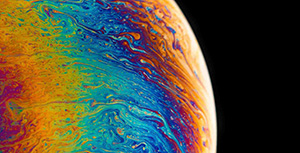


评论区