mongoose使用
mongoose安装
$ npm install mongoose --save
或
$ yarn add mongoose
启动MongoDB
以服务形式安装的可以直接启动服务
$ net start mongodb
连接数据库
const mongoose = require("mongoose");
mongoose.connect("mongodb://localhost/mydb",{useNewUrlParser:true})
.then(()=>console.log("数据库连接成功"))
.catch(err=>{
console.log("数据库连接失败");
});
创建集合
创建集合分为两步,一是对集合设定规则,二是创建集合
//设定集合规则
const courseSchema = new mongoose.Schema({
name:String,
author:String,
isPublished:Boolean
});
//创建集合并应用规则
const Course = mongoose.model("Course",courseSchema);
//这个时候创建的集合名称为courses
创建文档
创建文档实际上就是向集合中插入数据
第一种方式
分为两步:
- 创建集合实例
- 调用实例对象下的
save方法将数据保存到数据库中
//创建集合的实例
const course = new Course({
name:"softeem course",
author:"标哥哥",
tags:["node","mongodb"],
isPublished:true
});
//将数据保存到数据库中
course.save();
第二种方式
Course.create({
name:"JavaScript基础",
author:"标哥哥",
isPublished:true
},(err,doc)=>{
//错误对象
console.log(err);
//当前插入的文档
console.log(doc);
})
上面的create方法也可以使用Promise的方式来进行
Course.create({
name:"JavaScript基础",
author:"标哥哥",
isPublished:true
}).then(result=>{
console.log(result);
}).catch(err=>{
console.log(err);
})
导入数据
这里我们使用mongoDB数据库导入数据
$ mongoimport -d 数据库名称 -c 集合名称 --file 要导入的数据文件
如果提示
mongoimport命令不能识别,请注意添加mongodb的环境变量
查询文档
在集合的构造函数下面,有一个find()方法,它是用于查询对象,它返回一个Promise对象
find查询
//根据条件查找文档(条件为空则查找所有文档)
Course.find().then(result=>{
console.log(result);
});
上面的result就是查询返回的结果 ,它是一个数组
[
{
_id:"5e8459375909e2004d490668",
name:"JavaScript基础",
author:"标哥哥"
},{
_id:"5e835425fd7cde004d7b8559",
name:"bootstrap",
author:"二当家的"
}
]
上面是一个最基础的查询方式,我们现在在看下面的例子
//创建集合规则
const userSchema = new mongoose.Schema({
name:String,
age:Number;
email:String,
password:String,
hobbies:[String]
});
//使用集合规则创建集合
const User = mongoose.model("user",userSchema);
//查询用户集合中的所有文档
User.find().then(result=>console.log(result));
上面的代码是查询所有文档,我们也可以添加查询条件来进行查询
//通过_id来查找文档
User.find({
_id:"5e835425fd7cde004d7b8559"
}).then(result=>{
console.log(result);
})
通过find方法来查询的结果是一个数组,即使查询不到数据返回的也是一个空数组
findOne查询
User.findOne().then(result=>console.log(result));
findOne方法默认返回集中的第一个文档。当然findOne方法也可以进行条件查询
User.findOne({
name:"标哥哥"
}).then(result=>{
console.log(result);
});
匹配大于、小于
//年龄大于20,小于40的
User.find({
age:{
$gt:20,
$lt:50
}
}).then(result=>{
console.log(result);
});
匹配包含
在刚刚定义User的结构里面,我们看到有一个爱好这个属性,它是一个数组,如果我们想匹配数组时面的某一项,应该怎么办呢?
User.find({
hobbies:{
$in:["逛街"]
}
}).then(result=>{
console.log(result);
})
选择要查询的字段
默认情况下,mongoose在查询的时候返回的文档的所有字段,我们可以通过select来指定要返回的字段
User.find().select("name email -_id")
.then(result=>{
console.log(result);
});
在上面的代码里面,我们可以看到有一个select的方法,同时我们看到_id的前面有一个-,这代表排除这个字段
排序
升序排列
//根据age来进行升充排序
User.find().sort("age")
.then(result=>{
console.log(result);
});
降序排列
User.find().sort("-age")
.then(result=>{
console.log(result);
});
skip与limit分页
User.find().skip(2).limit(2)
.then(result=>{
console.log(result);
})
- skip代表跳过多少条记录
- limit代表取多少条记录
删除文档
mongodb在删除文档之前要先查找到这个文档
删除单个findOneAndDelete
Course.findOneAndDelete({
_id:"5e8459375909e2004d490668"
}).then(result=>{
console.log(result);
})
result代表的是你删除的文档
删除多个deleteMany
User.deleteMany({
//这里是查询条件
}).then(result=>{
console.log(result);
});
result返回的是对象,格式
{n:5,ok:1},n代表删除的数量,ok代表删除的状态是否成功
更新文档
更新单个updateOne
User.updateOne({查询条件},{要改的值})
.then(result=>{
console.log(result);
});
我们现在根据上面的语法格式来具体实现一下
User.updateOne({
name:"二当家的"
},{
name:"大当家的"
}).then(result=>{
console.log(result);
});
udpateOne即使找到了多个文档,更新的也只是第一个文档
更新多个updateMany
多个的更新与单个的更新语法格式差不多
User.updateMany({
//这里是空对象,代表更新所有
},{
age:18
}).then(result=>{
console.log(result);
});
mongoose验证
在创建集合的时候,我们可以设置当前字字段的验证规则
require:true必值字段minlength:3字符串最小长度maxlength:20字符串最大长度trim:true去除字符串左右的空格min:2最小值max:32最大值default默认值enum使用枚举限定值validate自定义验证规则
const postSchema = new mongoose.Schema({
title:{
type:String,
require:[true,"请输入案例标题"],
minlength:[2,"标题长度不能小于2"],
maxlength:[5,"标题长度不能超过5"],
trim:true
},
age:{
type:Number,
max:100,
min:18
},
publishDate:{
type:Date,
default:Date.now
},
category:{
type:String,
enum:["新闻","小说","技术"]
},
author:{
type:String,
validate:{
validator:(v)=>{
//返回boolean值
//true代表验证成功,false代表验证失败
return v&&v.length>4
},
//自定义错误信息
message:"传入的值不符合验证规则"
}
}
});
const Post = mongoose.model("Post",postSchema);
集合关联
通常不同集合的数据之间是有关系的,例如文章的信息和用户的信息储存在不同的集合中,但文档是某个用户发表的,要查询文档的所有信息包括发表用户,就需要用到集合关系

上图就是两个表的基本结构,文档集合的author这个字段存储的就是用户集合中的_id字段
//用户集合
const User = mongoose.model("User",new mongoose.Schema({
name:{
type:String
}
}));
//文章集合
const Post = mongoose.model("Post",new mongoose.Schema({
title:{
type:String
},
author:{
type:mongoose.Schema.Types.ObjectId,
ref:"User"
}
}));
//联合查询
Post.find()
.populate("author")
.then((err,result)=>{
console.log(result);
});
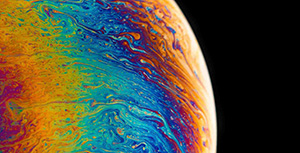


评论区