Better-Scroll与Vue的结合使用
本按例是将vue与better-scroll结合起来进行的一个封装使用,来实现一个下拉刷新的效果
index.vue文件
<template>
<div class="index">
<ul class="topNav">
<li :class="{active:pageType==0}" @click="pageType=0">影片</li>
<li :class="{active:pageType==1}" @click="pageType=1">影院</li>
</ul>
<div class="content">
<b-scroll :pullDownRefresh="true" @pulldownRefresh='pulldownRefreshHandler'>
<div class="item" v-for="(item,index) in 20" :key="index" >第{{index+1}}项</div>
</b-scroll>
</div>
</div>
</template>
<script>
/* eslint-disable */
import BScroll from "../components/BScroll.vue"
export default {
name: "index",
data() {
return {
pageType: 0,
scroll: null
}
},
mounted() {
},
methods: {
pulldownRefreshHandler (scroll) {
console.log(scroll);
setTimeout(() => {
console.log('时间到');
scroll.refresh();
}, 5000);
}
},
computed: {
},
components: {
BScroll
}
}
</script>
<style scoped>
.index {
height: 100%;
display: flex;
flex-direction: column;
}
.topNav {
height: 45px;
display: flex;
}
.topNav>li {
flex: 1;
display: flex;
justify-content: center;
align-items: center;
font-size: 14px;
border-bottom: 2px solid lightgray;
}
.topNav>li.active {
border-bottom-color: tomato;
}
.content {
flex: 1;
background-color: lightblue;
overflow: hidden;
}
.item {
height: 45px;
border-bottom: 1px solid black;
display: flex;
flex-direction: row;
align-items: center;
box-sizing: border-box;
padding-left: 20px;
font-size: 14px;
}
</style>
BScroll文件
<template>
<div class="scrollView" ref="scroll">
<div class="wrap">
<slot></slot>
</div>
</div>
</template>
<script>
/* eslint-disable */
import BetterScroll from 'better-scroll'
export default {
name:'BScroll',
data () {
return {
scroll: null
}
},
props: {
click: {
type: Boolean,
default: true
},
pullDownRefresh: {
type: Boolean,
default: false
}
},
mounted () {
this.$nextTick(() => {
if(!this.scroll){
this.scroll=new BetterScroll(this.$refs.scroll,{
click:this.click,
pullDownRefresh:this.pullDownRefresh
})
if(this.pullDownRefresh){
this.scroll.on("touchEnd",(pos) => {
if(pos.y > 50){
this.$emit("pulldownRefresh",this.scroll);
}
})
}
}
else{
this.scroll.refresh()
}
})
}
}
</script>
<style scoped>
.scrollView{
height: 100%;
}
</style>
具体情况可参考:better-scroll官网
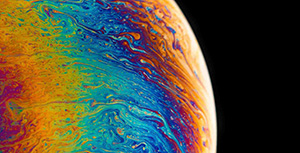


评论区