炫酷数字查找
- 时间:2019年8月31日
- 类型:js练习
- 人员:魏欣怡
本案例素材联系“魏欣怡”或下载
效果图

案例说明
查找出为质数的数字,并且这个质数会产生随机的颜色,点击页面时会暂停查找,再次点击会开始查找
第一步:实现布局效果
<!DOCTYPE html>
<html lang="en">
<head>
<meta charset="UTF-8">
<meta name="viewport" content="width=device-width, initial-scale=1.0">
<meta http-equiv="X-UA-Compatible" content="ie=edge">
<title>Document</title>
<style>
html {
background: #172f38;
color: #d7dbdd;
padding: 20px;
font-size: 12px;
cursor: pointer;
}
.container span {
float: left;
min-width: 2em;
margin-right: .5em;
}
.center {
position: fixed;
left: 50%;
color: rgba(255, 255, 255, .65);
top: 50%;
transform: translate(-50%, -50%);
font-size: 8em;
font-weight: bold;
transition: all 1s ease-in, opacity 0.7s ease-in 0.3s;
}
</style>
</head>
<body>
<div class="container">
</div>
<div class="center" id="centerNum">
</div>
<script src="script/index.js"></script>
<script>
//查找质数
beginFind(function(n) {
if (n < 2) {
return false;
}
for (var i = 2; i < n - 1; i++) {
if (n % i === 0) {
return false;
}
}
return true;
})
</script>
</body>
</html>
第二步:完成js效果
/**
* 开始查找
* @param {Function} findSpector 是否满足条件的回调函数
*/
function beginFind(findSpector) {
var num = 1;
//把颜色放到一个数组里,根据索引方便产生随机颜色
var colors = ["#f26395", "#62efab", "#ef7658", "#ffe868", "#80e3f7", "#d781f9"];
var container = document.querySelector(".container");
var centerNum = document.getElementById("centerNum");
var duration = 50;
var timer = setInterval(handleOne, duration);
//点击页面达到暂停或开始的效果
document.documentElement.onclick = function(){
//判断当我点击时这个timer有没有运行,如果有就将它暂停,反之继续
if(timer){
clearInterval(timer);
timer = null;
}
else{
timer = setInterval(handleOne, duration);
}
}
/**
* @name handleOne
* @description 创建产生出来的数字,并添加到container里面
*/
function handleOne() {
var span = document.createElement("span");
span.innerHTML = num;
centerNum.innerHTML = num;
container.appendChild(span);
//判断这个数是不是符合要求,如果符合就行进一下操作
if (findSpector(num)) {
var color = colors[getRandom(0, colors.length)];
span.style.color = color;
//模板字符串比普通字符串的拼接更加方便,注意是tab键上面的(`)
span.style.textShadow = `0 0 3px ${color}`;
//产生逐渐消失的div
createValishDiv(color);
}
num++;
}
/**
*
* @param {string} color
* @name createValishDiv
* @description 将产生出来的div remove
*/
function createValishDiv(color) {
var div = document.createElement("div");
div.style.color = color;
div.className = "center";
div.innerHTML = num;
document.body.appendChild(div);
//可以看出它消失的坐标是随机的,并且还逐渐逐渐隐藏
setTimeout(function(){
div.style.opacity = 0;
var x = getRandom(-300, 300);
var y = getRandom(-300, 300);
//模板字符串比普通字符串的拼接更加方便注意是tab键上面的(`)
div.style.transform = `translate(${x}px, ${y}px)`;
}, 30);
//监听事件结束transitioned,结束就remove
div.addEventListener("transitionend", function(){
this.remove();
})
}
/**
* @description 产生随机数的方法
*/
function getRandom(min, max) {
return Math.floor(Math.random() * (max - min) + min);
}
}
运用知识点
- css3的渐变
- 回调函数
- 定时器
- 随机数
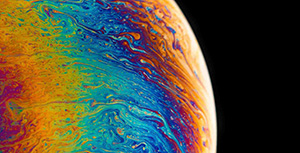


评论区